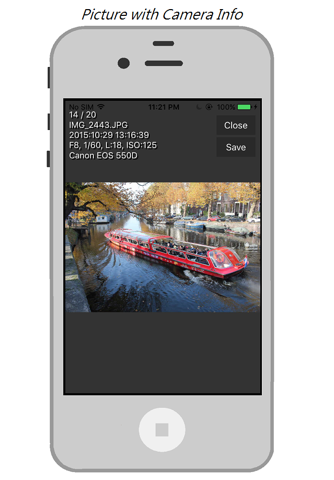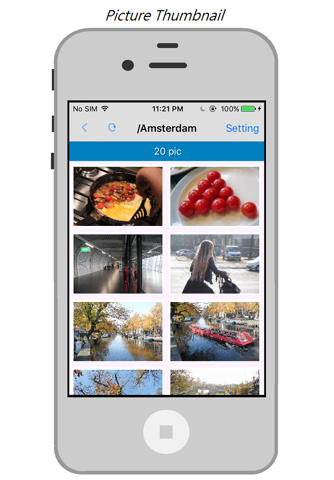HomePic app for iPhone and iPad
Developer: JIN-TSAI TSAI
First release : 15 Feb 2016
App size: 3.85 Mb
Access your PC Pictures/Music/Documents for iPhone/iPad through Inernet/Intranet.
You can:
1. Browse and download PC files (Photos, Documents).
2. Upload photo/album from iPhone/iPad to PC.
3. Use HomePic as a Music Player. Also can download Music from PC to iPhone/iPad
4. Real time monitoring on iPhone/iPad (Parents care, Baby care, Pet care)
Just few steps:
1. iPhone/iPad run HomePic App, setting email/password and register an user account by email/password
2. Install HomePic on PC.
HomePicS is so-called HomePic Source side application. download it from www.atsai.com.
Supported picture file format:
(1)JPEG file (with EXIF, can show pictures camera information, Include Aperture, Shutter Speed, Focal Length, ISO, DateTime, etc.
(2)PNG file